Dragon Egg
February 2023
An LED dragon’s egg with a 3D-printed shell exterior and a flexible scaffold interior to mount addressable fairy light LEDs.

Process
Flexible LED Scaffold
I 3D printed a “scaffold” to mount the LEDs to using TPU filament so the structure would be flexible and easier to insert into the rigid exterior shell. To model the scaffold, I used Blender python scripts to calculate evenly spaced positions around a simple egg shape, then use those positions to generate rings with flat faces for each LED and notches for linking the rings together.

Generating vertices, edges, and faces Blender
This YouTube video taught me how to generate mesh objects in Blender. Below is a template to get started. It generates a 2D square. (In Blender, go to the “Scripts” tab, paste this code, and click the “Play” button!)
import bpy
def create_mesh_obj(verts, edges, faces, name="mesh"):
'''
creates a new mesh object and adds it to Blender
'''
mesh_data = bpy.data.meshes.new(name + "_data")
mesh_data.from_pydata(verts, edges, faces)
mesh_obj = bpy.data.objects.new(name, mesh_data)
bpy.context.collection.objects.link(mesh_obj)
return mesh_obj
verts = [(0, 0, 0), (0, 1, 0), (1, 1, 0), (1, 0, 0)] # vertices of a square
edges = []
faces = [(0, 1, 2, 3)] # connect the vertices (by index) to make a face
create_mesh_obj(verts, edges, faces, name="square")
A square!
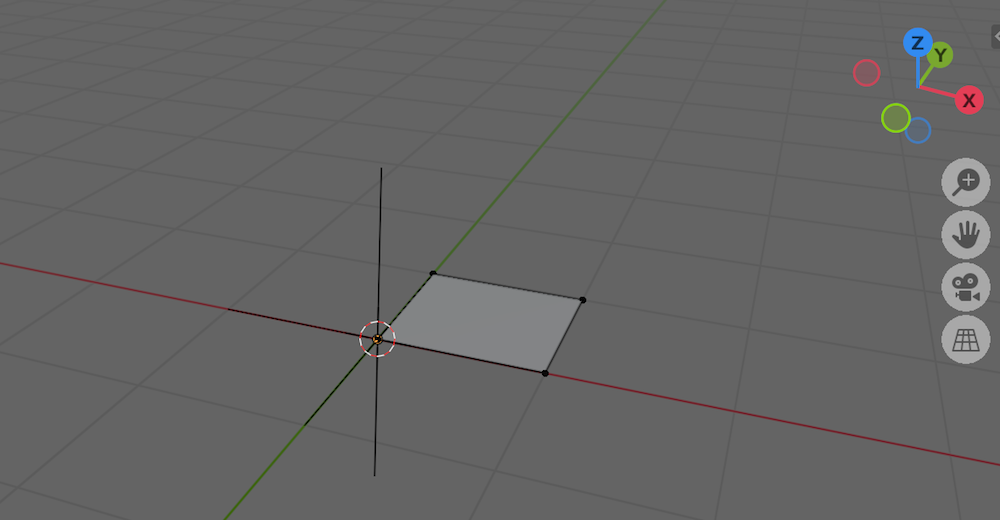
Space out LEDs evenly across the surface of the egg
Every LED is spaced ~17 millimeters apart vertically, horizontally, and staggered evenly.
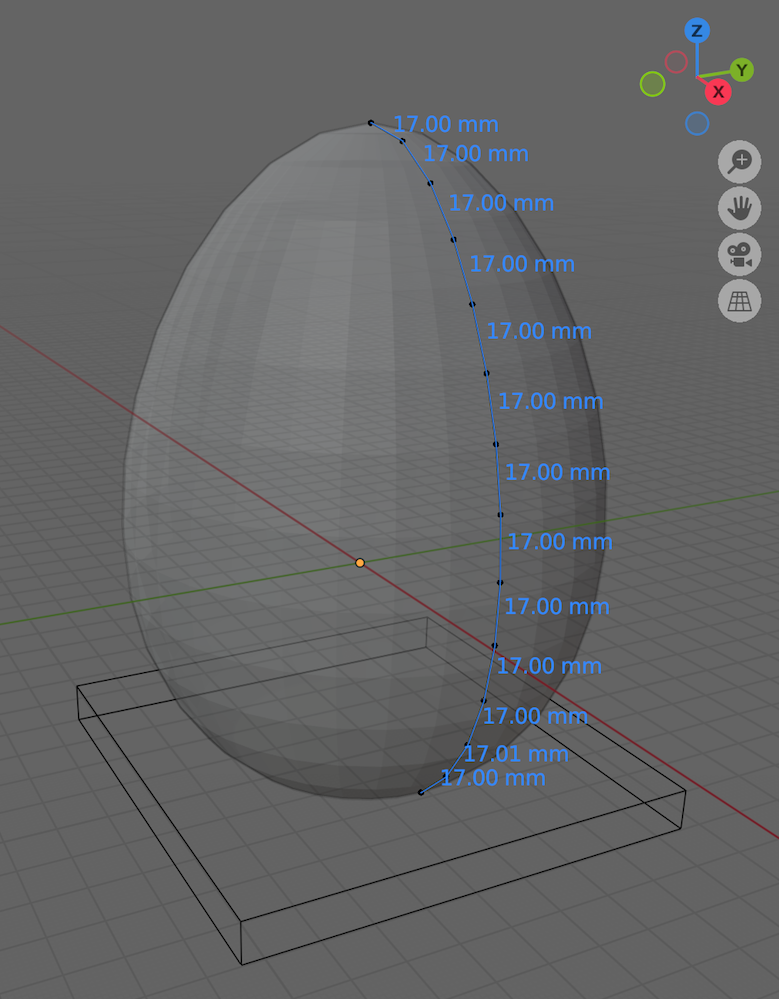
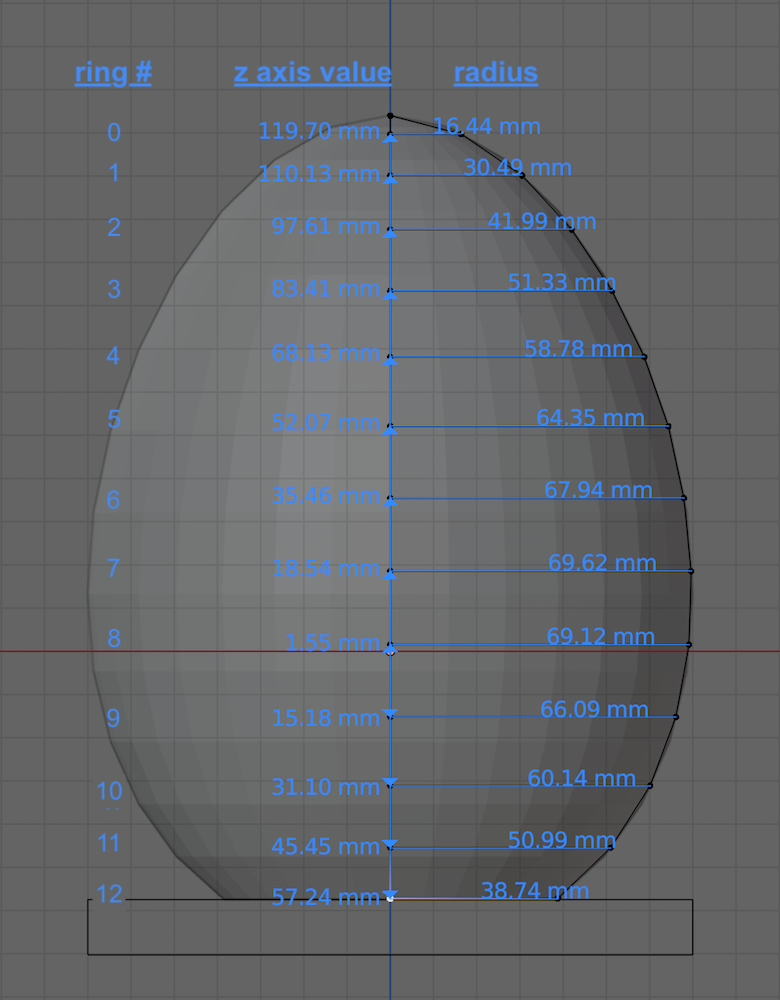
To space vertically, I added vertices one at a time along the edge of the egg, keeping the distance from the last vertex around 17 millimeters. Then use each of those vertices to measure the height and radius for each ring. I measured all these values in Blender and hard-coded them into the python script.
A bird’s eye view of the egg:
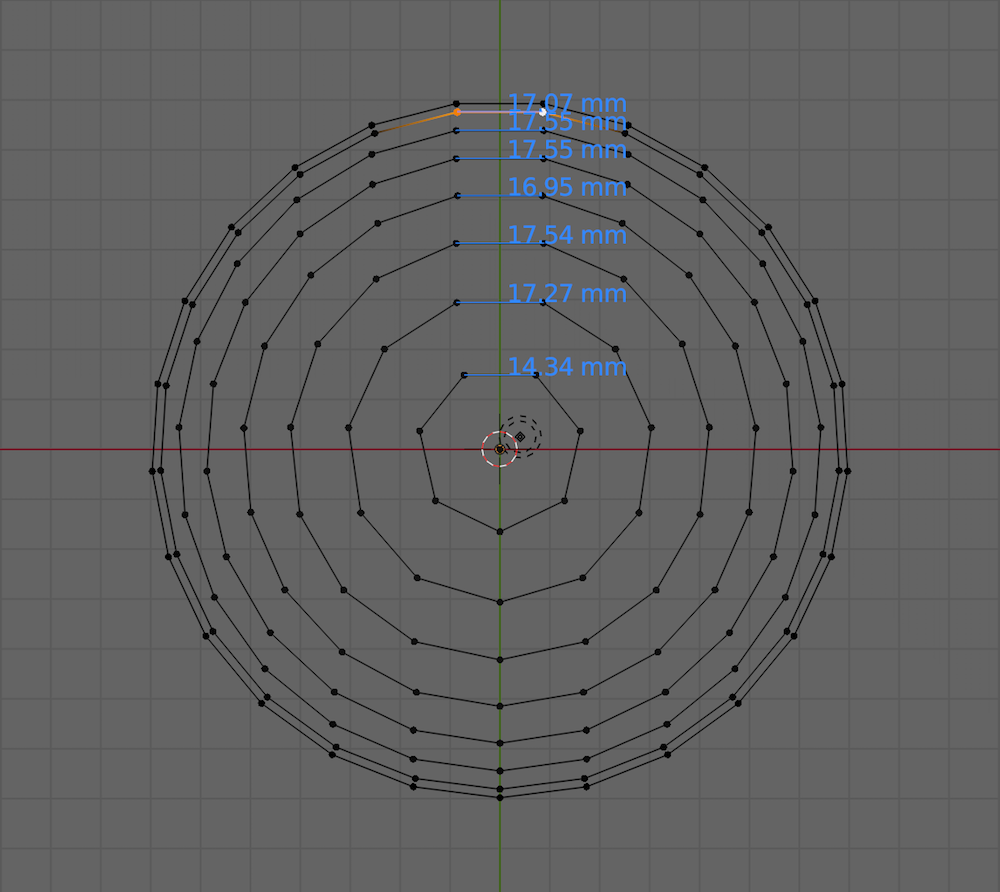
To space horizontally, I use a handy function that finds the (x, y) coordinates of a point along the circumference of a circle. (I post all my math and geometry utility functions here!) My point on circumference (poc) function:
def poc(radius, origin, d):
'''
get a point on the circumference of a circle
d : degrees along the circumference of the circle
radius : radius of the circle
origin : (x, y, z) center coordinates of the circle
'''
degrees = d + 270 if d - 90 < 0 else d - 90
radians = (degrees * math.pi) / 180
x = origin[0] + radius * math.cos(radians)
y = origin[1] + radius * math.sin(radians)
return (x, y, origin[2])
Rotate every other ring to make everything evenly staggered.
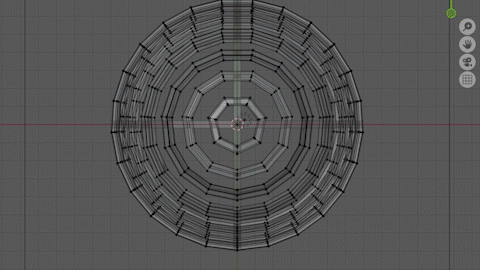
Add notches to rings for easier assembly
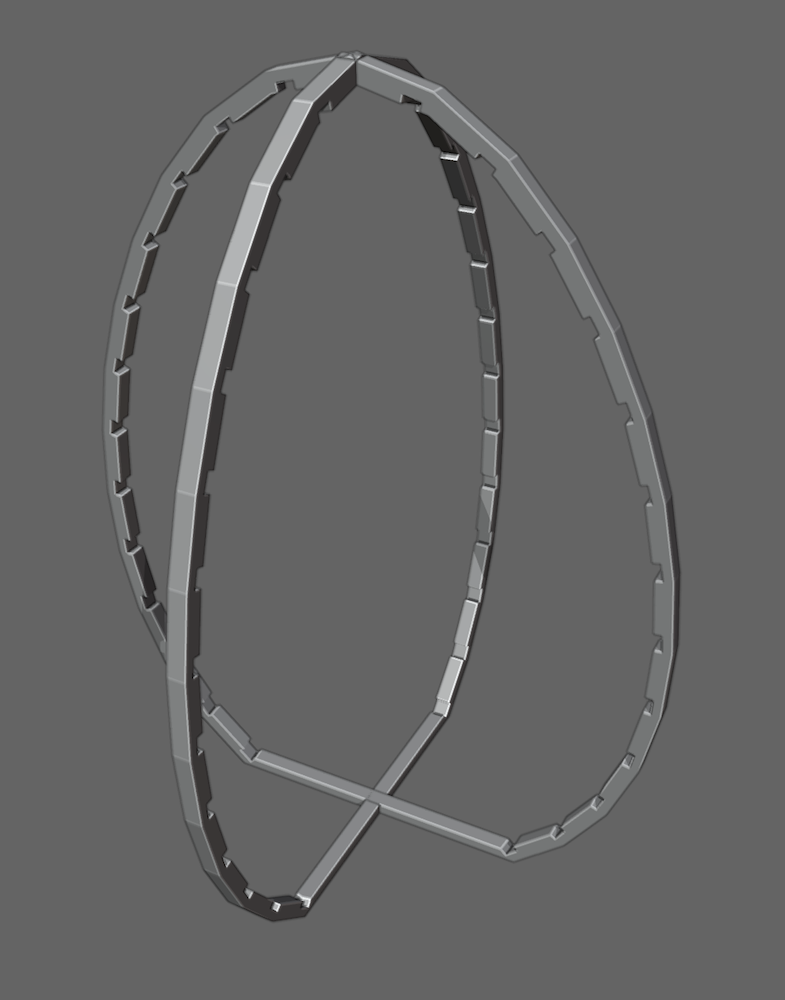
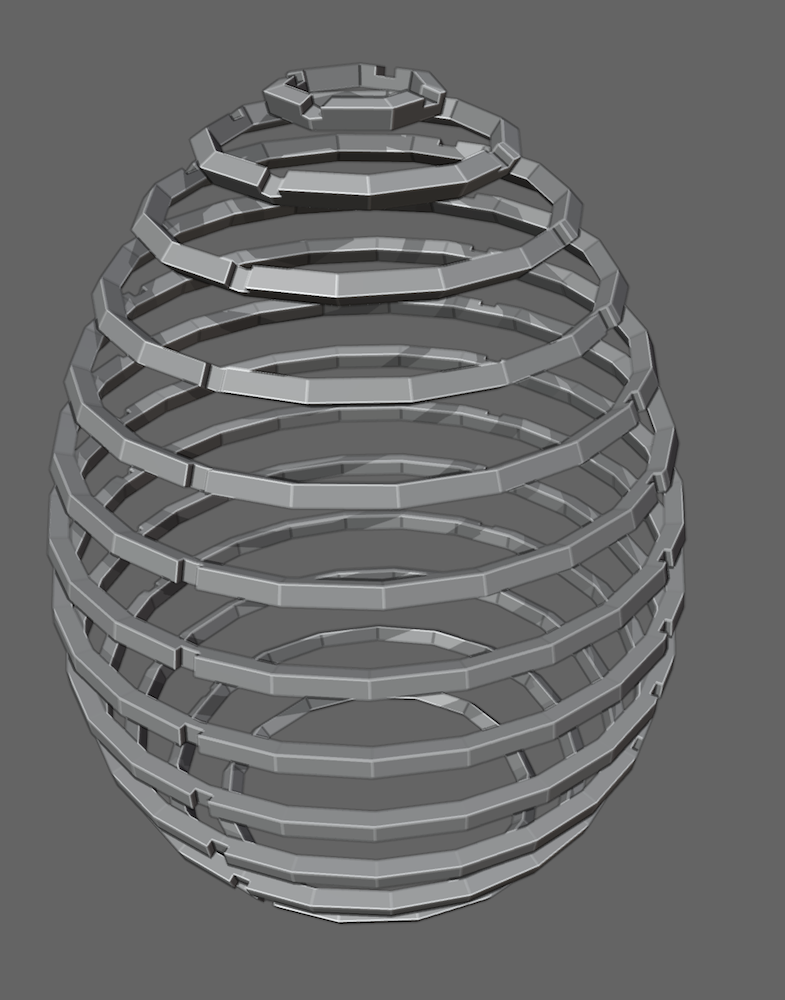
Install LEDs
After gluing each 3D-printed ring together to complete the scaffold, fairy light LEDs are glued to each flat face of the scaffold rings with super glue.

Code
Much of the code is adapted from my Tree of Light project, with new patterns added, including a lava lamp effect. Read all the code on GitHub!
Thanks for reading!